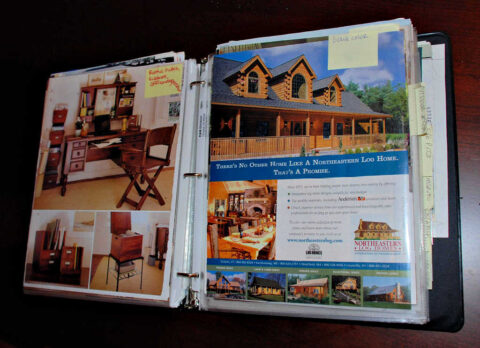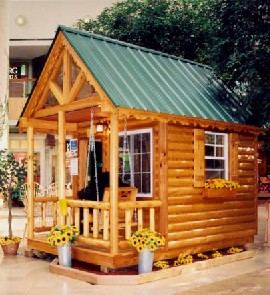This is tons of fun.
This is tons of fun.
Cross-Vision is an online program (it’s FREE) that lets you see what various tile floors would look like — before you go to pick out your tile in the stores.
Check it out…
How To Do It
By experimenting online, you’re taking the guesswork out of buying flooring in the store!
#1 Select a room (kitchen/dining room, bathroom, living room, entry room)
#2 Select a product (more than 30 to choose from)
#3 Select a size (1″ up to 18″) and a pattern (diagonal, checkerboard, specialty, etc.)
#4 Select a grout color (20 to choose from)
#5 Select a border (nearly 450 choices!)

Ready? Set? Go!
Note: you do have to register with each of these programs in order to use them. But that’s because they need a way to bring up your uploaded photo(s) after you’ve saved your favorite ideas.
- Start with the Cross-Vision Tile Chooser where you can pick and choose various tiles online.
- Arizona Tile has a similar floor visualizer program called Just Imagine. They have a good step-by-step tutorial on how to use it.
- Check out American Olean’s Envision Your Room online design program. You can use their rooms as samples, or download your own photo of a room in your house.
- Armstrong’s Virtual Room Designer helps you visualize bedroom designs, kitchen designs and more. Choose the room you like and add flooring and paint!
- Shaw Floors lets you Try On A Floor and organize your flooring ideas with ease.
- Congoleum, the resilient flooring expert, has a Room Vision program that lets you see different types of vinyl flooring in dozens of real room scenes — either theirs or your own.
We’ve gone through the entire process of designing and planning every single detail of our dream log home! We have the blueprints… and the land… and the contractor… and the goal for our log cabin home to be our retirement home. Before you build (or buy) a log home, I have a slew of helpful tips for you — to plan, design, build, decorate, and maintain your very own rustic modern log home. When I’m not fine-tuning the log home of my dreams, you’ll find me at the corner of Good News & Fun Times as publisher of The Fun Times Guide (32 fun & helpful websites). To date, I’ve written nearly 300 articles for current and future log home owners on this site! Many of them have over 50K shares.